Are you worried that your website might be out of date?
If it’s more than about 4 years old, it’s probably due for an update.
Doing a total overhaul can be a daunting task. Depending on your skills, interest, and pocketbook, this might be a job for a professional. But there are things you can easily fix yourself.
1. Fix broken links

Broken links are frustrating to visitors and search engines don’t like them either. Check them using a tool like Deadlinkchecker.com to scan a page or your full site then return a list of broken links for you to correct.
2. Add an SSL certificate
SSL (Secure Socket Layer) certificates used to be expensive and generally only necessary if you were selling products on your site. However, search engines and browsers are requiring them much more frequently. You might also have noticed an “UNSAFE” website page error message if you try to visit a site without an SSL certificate.
What is an SSL: A simple description
If you are looking your friend in the eye, you know whose hand you are shaking.
But if you were in a dark box, you might not be sure of that. You might hear that person say a few words and be more sure. But you couldn’t really be certain.
The SSL certificate is kinda like a friend, trusted by both of you, insuring that YOU are shaking the hand of the person you think you are shaking.
If somebody visits your website and it’s been secured with a certificate, then they can be sure they’re looking at what you put there.
This only protects information between your browser and the web server. It does not protect email.
Most hosting companies will provide a free LetsEncrypt SSL Certificate, generally available on the cPanel.
3. Add, check, and/or update your site maps
There are two kinds of site maps:
One helps search engines find all the content on your site and indicate which pages are most important. It’s not easily accessible to visitors.
Yoast SEO plugin for WordPress is one easy way to build it straight from your content.
The other kind of site map helps visitors find content that might not be obvious in your navigation. If your site is small, you can build one of these by hand, listing all titles/links of all the content you want visitors to find. (For example, you might not need them to find a “thank you for subscribing” page.)
There are several WordPress plugins to build an HTML sitemap visitors can use. I’ve used the Simple Sitemap by David Gwyer been pretty happy with it.
4. Every Page Needs a Call to Action
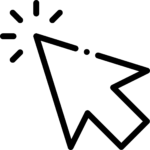
People tend to do what you tell them to. So don’t say “Consider calling me.” Say “Call me at xxx-xxxx”
Click to Call is an easy addition and does just what it says. Adding a link to every place your phone number shows up let’s people who are checking your content on a mobile device just click the number and automatically call you.
Read this other article: Use a CTA not only to get people to contact you or buy something but also to lead them thru your site. It could be a link to the next page/article you’d like a visitor to read.
Don’t help visitors leave your site by not telling them where to go next!
5. Are your social links relevant?

It seems that everybody understands the value of Social networking. So including links to Facebook, Twitter, LinkedIn etc seem like an obviously good idea. HOWEVER, if you never post to those platforms, or you only post family pictures, etc., it’s probably of no value to your website visitors and only gives them an easy way to leave your site. If you don’t have content of interest to your website visitors, don’t share social links. OR make a separate account for information you’re posting there that relate to your business.
6. Use a contact form not your email address
There are several advantages of using a form over just providing an email address.
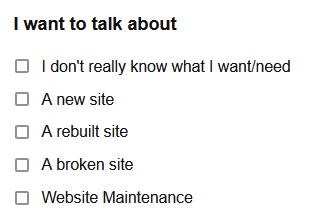
- Many people don’t really know what they want to ask or say. So a form can help to formulate a question. A few of my choices are shown at left.
- Posting your email address on line can lead to robots or other bad actors gathering your name and email address to use send your spam. And perhaps worse, using your name and email address in a campaign to trick other people into believing an email or a request (for money!) are from you!
- To me, most important, is that every email that comes to me from my website has the SAME SUBJECT LINE and the SAME From address. So I never miss an email sent from an unrecognized address missing a subject line or perhaps just saying, “Hello.” I toss those emails unopened.
Need help?
Your website is not like a stack of brochures in the basement. It’s a living document. It can be updated and changed at will. But if you’re in a quandary…
There are three ways I can help. Let’s talk about it. The best way to get in touch with me is thru my contact form.

