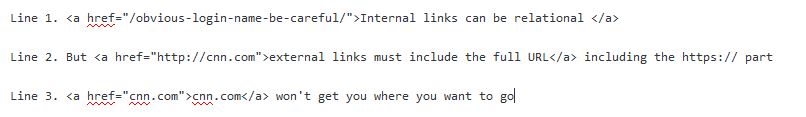What’s the deal on marking email as SPAM? What are my options for all the crap?
Don’t waste your energy on spam in email
Recently I read a note from a colleague giving advice to others in the field.
They said:
Never Unsubscribe from an email. You are just telling the spammer they got a “live” one.

I get phone calls almost daily from different phone numbers wanting to help me with my STUDENT DEBT. I am 65 YEARS OLD! I don’t have student debt! But if/when I block one phone number I just get another call from a different number. What’s the point? Just hang up.
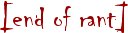
So on one hand, I get it.
On the other hand, if you do just hit the spam button in your email manager, it’s a black mark on the sender’s bulk mailer. And what if the list is something you once were interested in, but don’t remember anymore signing up for? That’s not fair.
So always try to subscribe using the unsubscribe link. Because that’s the right thing to do.
HOWEVER, if an email requires ME to supply the address to get removed.. THAT’S a spam phisher!
The second piece of advice that was passed along as a great truth(?):
If they are getting your email address off your website, you as the domain administrator can block email addresses or IP addresses from sending email to your domain.
FIRST, if you’re getting email spam that you want to block, it’s likely by the time you actually do get to an address or IP, the sender has another one in line. (See my rant above.)
So, NEVER HAVE your email address on your website unless you want trouble
But you say, you’re a business. You want people to find you. There has to be a way. There is!
Use a contact form
You get 2 things from a form.
- No robots can vacuum up your contact info
- And, more importantly, EVERY email from your website will have the SAME SUBJECT line. So you always know what it is.
Comment spam on a website is a different problem
- If nobody legit ever comments on your comments, your could just turn off comments.
- Or if you want to keep trying, then use some kind of plugin for your website.
Captcha works pretty well with all the websites I’ve seen. (That’s those little games you have to play to get to the real content of a site. Personally, I HATE them.) They always say, “Prove you’re not a robot.” Why not say, “Prove you ARE human”?
Consider a “honey pot” field. You might need help with that, but it’s a box that is invisible to visitors. But visible to robots. So if it’s checked, it means a robot did it. So “BUZZZZ…Thank you for playing our game.” You are spam! And the comment doesn’t get through.
WordPress has several good plugin options. Akismet works great. It’s cheap but not free. I’ve used Antispam Bee pretty successfully. Or search for “top comment anti-spam”. You’ll find lots of options.
Finally: NEVER USE ONE OF THOSE REPLY-IF-YOU’RE-A-REAL-PERSON things.
Especially if YOU ask ME for info.
Get a clean email address. Be careful with it. (See everything I’ve written above.)
Use Gmail or a mail provider with a good spam filter in it. (BTW, your email address should be @your-business-name.com)
But, for goodness sake, don’t ask me to confirm who *I* am if you’ve written and asked my advice!
OR WORSE: You’ve got some nerve showing your your email address on your website meaning you WANT me to write to you… And then you ask if I’m real?
SHEESH!
SO.. Do the right thing.
- Use SPAM notification responsibly.
- Use a contact form.
- Manage comment spam.
- Have your business address @your-own-business.com (Of course you know I mean you should replace that last part appropriately, right?)
And
Thanks for the opportunity to rant.
Photo by NeONBRAND on Unsplash