These are the slides from the presentation I made at GiveCamp Baltimore, October19, 2013
Step by step screen shots of what to do to add images, insert URLs and much more.
A relationship with a web developer who speaks plain English to nonGeeks
These are the slides from the presentation I made at GiveCamp Baltimore, October19, 2013
Step by step screen shots of what to do to add images, insert URLs and much more.
This week I got an invitation, from someone I respect—who I’ll call Gene—to attend a telesummit where she was speaking on a topic of interest to me.
I clicked through using the link in her email.
The first time I clicked it, the link was just wrong. It went to the website of the woman holding the event (not to Gene) where I couldn’t find anything about the telesummit.
So I wrote to Gene and asked.
She sent a new email to me and everyone else on her list (appropriately by blind copy) with the correct link and an apology. (Great. Thanks.)
Finally I got to the home page of the event which bragged:
AND! IT’S ABSOLUTELY FREE
After entering my contact info, I got the standard message to confirm my request.
No problem.
But no confirmation came.
I signed up three times before I got the confirmation email.
I dutifully accepted that and jumped to the page about the event where:
I find more more crap about what’s coming.
(Notice I’m getting a bit perturbed?)
But still no schedule.
No idea what the speakers are talking about.
No info about how to call in and listen.
No nothing.
EXCEPT a place to sign up and PAY.
(Do you think she thought I missed that part above about: ABSOLUTELY FREE?)
I checked my email again and found a new email from the event leader with a link to the “details” for the summit. (Finally.)
In her defense, it did include the dial-in info, dates and general times of the calls. But it did NOT include the times of each talk.
It was just a list of the speakers, with their lovely pictures, bios and links to their webpages. And STILL NO SCHEDULE.
Boy, this woman lost my interest (i.e. respect) in what she’s presenting and then too, by association, have the rest of the speakers.
![]()
Now I know I’m just getting pissy here. But let me look past the general event problems to general site problems. (I am, after all, a web developer!)
Some of the speakers’ bios have bold words, some do not. Some include logos, others do not. It looks very haphazardly put together.
Each of the speaker’s bio blocks had their name at the top, as would be expected. But the names were all underlined like they are links. And they are not links.
Underlining is NOT NECESSARY on the web (unless you’re using it to show a link).
It does NOT make people pay more attention.
In the very dark ages when we used typewriters, underlining (or all CAPS) was the only way you could make text stand out. And it was a pain to add to the copy. But now you can use different colors, or fonts, or weight to show importance.
![]()
Look, I absolutely understand that mistakes happen. I do not mean to be hypercritical here. But there are so many problems with this invitation that it leaves my trust bucket with a big hole in it.
If I were a speaker in the event, I know I’d be pissed.
Testing links and checking content for consistency are a huge part of what gives a person credibility on the internet. If you can’t get the details of your own project straight, why should I trust you with my time or money?
You can’t do it quickly unless you were somehow born knowing how to do it. And that takes a LOT of experience.
Get someone to test your links, to step through your steps. Ask someone new (NOT the person who wrote the content) to read it all and see if it makes sense.
If you’ve got other ideas, please share them in the comment section below. I’m always looking for ways to strengthen my technique.
(PS: I will still be attending Gene’s talk. I still want to know what she has to say. But I surely will not be trying to figure out what any body else is talking about. It’s just too hard!)
Make your company’s tagline clear and useful to your prospective clients
 Why do taglines freak people out?
Why do taglines freak people out?You can pay marketing people lots of money to make one for you. But if you don’t have lots of money, don’t despair (well.. at least over your tag line!)
You can still have a business. You can have a great business without one.
You think your tag line should be perfect. Or else:
Totally, sucks to be you!
This is all B.S.!
If, as Naomi Dunford over at ittybiz.com says,
Your tagline exists in order to give your Most Likely Buyers a reason to stay.
…then, it’s about clarifying your business purpose.
If your business name is the same as your name, you need a tagline.
If it’s pretty clear what you do like say if your business name is “We Fix Broken Websites” Got a good idea of what I might do?
Your idea of cute and your ideal customer’s ideas may not match. So you lose them before you ever start. Same goes for catchy… maybe it doesn’t catch them.
Remember these?
The name of the product is pretty darn clear. No fooling around.
But add that tag line and the implied quality jumps out.
If you were standing in the butter aisle in the grocery aisle, would you mistake chiffon margarine for butter? Nope.
Same goes for:
If you’re looking for insurance in the phone book (I know, does anybody do that any more? But conceptually speaking…), you’d find Allstate with the rest of the insurance companies.
Their tagline implies that they’ll take care of you.
But what about:
You might not know about CNET. So if someone handed you a business card that just said they worked there, you could be forgiven for not knowing what they do. Their tag line gives you a pretty good idea about what the company does. Not cute. Just clear.
Check out the rest of Naomi’s article on how to write taglines
And remember:
It’s … more useful to be clear than anything else.
 I just got hit with the Conduit virus.
I just got hit with the Conduit virus.
(and I never get them.. So crap)
It seems to replace (at least) 404 errors with a conduit search box which looks harmless. BUT DO NOT USE IT.. get rid of it right away
From botcrawl.com (which seems to be a pretty comprehensive site for fixing these kinds of problems):
Conduit is essentially documented as a browser hijacker, that installs onto a computer system and attaches to an internet browser, in order to change internet browser settings such as the home page and default search engine. This causes infected internet browsers to start up on search.conduit.com and redirect to search.conduit.com.
Reports say both malwarebytes and ccleaner will remove it. But check out botcrawl for all the gory details!
SEO is a page-by-page, post-by-post process. Everybody who finds a link to you does not start on your home page. Think about key words on every page.
A client recently asked me:
 SEO is not about tricking some system into finding you, it’s about writing good content with real connection to specific key words.
SEO is not about tricking some system into finding you, it’s about writing good content with real connection to specific key words.Remember writing a book report in 6th grade?
The title of the book goes at the top with the author’s name and something specific to prove to the teacher that you read the book. You used the names of the characters and the place names. That way when the poor teacher, who had to read 30 papers, got to yours, it was clear exactly what they were supposed to be thinking about when they plowed through it.
That’s kind of like key words.
Way back in internet dark ages (like 1995) there was a (bad) idea that if you crammed all your key words onto a white page and with white text color then you would get you good ratings. I’m guessing if those key words EVER turned your site up first, it did for about a day and a half. Even early search engines you’ve probably never heard of figured out what was going on and nixed the practice.
Then there was the notion that all of search was based on key words in meta data (words obvious to the internet but not to the untrained eye). People crammed (and sometimes still do cram) way-too-long a list of possible key words there hoping that the search gods would smile on the page.
SEO is no longer dependent on keyword listings in meta-tags that real people don’t read and can’t see. And there is a debate on whether they do anything at all.
The way to the searching hearts of Google, Yahoo!, Bing, and AOL is with well-crafted content specifically relating to the key words you determine to be important.
Print editors say: put the important stuff up front. For SEO that means put important words (key words) in the title of the piece, in the first couple of lines. Help your reader (and the search engines) to figure out exactly what you’re talking about.
If I have to read a paragraph or two—not related to real content—I’ll get bored and probably won’t read the rest of the piece. I might forget what I am trying to learn and wander off before the real meat shows up
The mother Google is the same way. If she doesn’t find appropriate content in the very beginning she gets bored and goes away without you.
I once heard a man at a toastmasters meeting give what was supposed to be a funny speech. I really don’t remember the full gist of his story, but it sounded horribly horribly sexist and appallingly incorrect. In the end, he let on that he was talking about looking for moose in Maine! That shed a whole different light on the story but not before almost everyone in the room tried to figure out where the bathrooms were.
SEO is a page-by-page, post-by-post process. Everybody who finds a link for your widgets does not start on your home page. So think about key words on every page.
Perhaps the biggest problem for many people struggling with SEO is that it’s about writing and not tricks. You can’t just slap together some stuff for your website about you and your business and believe that you’ll be rolling in visitors in a week.
Try this: Write a piece and ask somebody else to read it. If they say, “Oh that’s wonderful”… then probably it isn’t. Your friend doesn’t want to hurt your feelings or else he doesn’t know what s/he’s looking at. If he notices that you used “fair” instead of “fare” that’s only slightly more helpful.
So ask your friend if they can tell you what the article is about. Whatever words he uses are probably what the keywords really are. Then be sure those words are in the article, near the top, and probably in bold and bullets.
You have to be OK with that. You have to understand that every word out of your mouth is not perfect in every way.
If you’re just starting, if you only have a couple pages of content, don’t pay somebody to help your SEO. Get some information on your site. Some articles that are more than 300 words long. Figure out exactly what you want to write about. Then call chat with some professionals–real ones who don’t say, “Don’t worry. We’ll take care of it all.”
Personally, I like the guys at WebMechanix.com. Check them out. Tell them Kerch sent you.
How many times have you found something on the web that you really want to read—just not right now?
So you print it out to read later. And, heck, maybe you even do. But I’m guessing that your “To Be Read” file is at least twice as big as it needs to be.
even do. But I’m guessing that your “To Be Read” file is at least twice as big as it needs to be.
If you want people to get information from your website, it just makes sense that it should be clear enough so that your visitor can just read it right there on the screen and right now.
All of that is in support of people who just skim your page. Because that’s what they do mostly. Even if they don’t think they do. The web is wide and something else shiny will catch their attention if you don’t grab it quick.
It’s likely (or maybe just “possible”) that people will read your first paragraph. So tell them what you want them to do straight up at the top. Or at least grab them with something interesting that makes them want to read the second paragraph.
If you actually read this whole bit, thank you.
But if you skipped to the end, I still think you saw the words that were bold: short sentences, white space, highlighted important words, bullets.
I wonder whether you noticed them because they were bold or because they were in a list. Lists are good. Bullets are good. Complete sentences are not always necessary. And too many words are bad, bad, bad!
Want more info about this? Check out Jakob Nielsen‘s Alertbox on the topic here And check around his site, ’cause there is LOTS of useful info there.
Or: How much content is enough and how much is too much? –
What I mean is this: If a reader signs up for a newsletter or a email delivered class, how many emails (how much content) will it take before that person cries, “Uncle, Enough?”
I get bugged when I get more email than I imagine I’ll get when I sign up for a newsletter or a free report.
I think it’s the “I imagine” part of that thought that’s important.
When somebody signs up for your newsletter, do you tell them how often it will come? Or warn them that it might be a lot or not so much?
I’ve signed up for a PDEC (pretty darn expensive class) to help me build my business (Hint, Hint, I’m taking new clients). Some of the stuff I’m learning is great and I sure enjoy the people. But here’s the problem advice:
As soon as someone requests your freebee they are yours for life and you should start sending them emails, like, every other day to help them to remember who you are and maybe eventually you’ll wear them down … no, I mean… see how great your product or service is and then buy from you.
So I signed up for somebodyelse’s freebee.
Got the confirmation email that I really did want that freebee.
Clicked the link to say I did.
Got the download.
Scanned the content really quick. Heck, I printed it out to read on vacation (which was starting the next day).
Then I got an email asking if I got it? (That was nice).
Then there was the “Do you have any questions?” email.
Then “Did you notice tips 3 and 8? I bet they’d be really good for you.”
Every other day since I signed up, I’ve gotten an email.
And pretty much by the 5th email I thought, I don’t have time to read more stuff from that place. I haven’t really been able to read more than a second pass (after the scan) of the content.
I understand that people forget quickly. I get that regular connection is important. Heck, in some ways I wish I could keep up that kind of contact (even though I do know it’s done automatically and the writer isn’t really thinking about ME, personally! )
However, when is enough enough?
Don’t over load me unless you tell me you will. It’s ok if I’ve signed up for your “Six tips in Six days.” But if I was just curious about your product, do I have to hear from you every other day?
I am pretty much one with my computer (It is, after all, what I do and I do not play solitaire! although some other adults in my house do.)
So I read my email many times a day (except when it’s too much, then see rant above). I do my work. I’m building a business.
I can not read EVERY SINGLE EMAIL (well, unless it comes through my contact form. And those emails come with a specific subject line that gets automatically flagged as important! Actually the tag is a big red block that says “!DO SOMETHING.” The exclamation mark comes first so it’s at the top of my label list in Gmail) .. but I digress.
I do not have time to read all the newsletters I’ve signed up for, all the announcements from companies I’ve bought from, or a million posts in FaceBook, the forum of choice for the PDEC. I have to be selective.
 And I don’t want to lose touch with anybody who’s asked for information. But neither do I want to bug them to death. Too much contact feels like the realtor who showed you one house and now feels compelled to take you out every weekend to look a 15 other houses that really aren’t what you’re looking for.
And I don’t want to lose touch with anybody who’s asked for information. But neither do I want to bug them to death. Too much contact feels like the realtor who showed you one house and now feels compelled to take you out every weekend to look a 15 other houses that really aren’t what you’re looking for.
It’s spelled HIGH PRESSURE and, as Mr. Horse said in the old Ren and Stimpy cartoons, “No Sir, I don’t like it.”
And look, even the doctor says “Be regular.”
But don’t make yourself nuts over it. (I’m not actually sure he says that part, but he should!)
Unlike the doctor’s advice, posting on your blog every day or several times a day is not really worth going crazy for.
I understand the need to post in your blog or change the content on your website regularly. But every day? Every other day? Really? When do you have time to work?
And how about the people you’re contacting? Do they care about you every other day? No offense, but unless it’s their mother, probably not.
As far as I know, Google doesn’t have a specific number of updates required to get on their good side.
AND Google likes REAL content. Not a bunch of short re-posts.
Remember,
No babies will die if you miss a day or a week.
Just keep real information flowing often enough.
 I have been following a conversation about hate mail: what to do with it, how to mentally process it and how to get over it.
I have been following a conversation about hate mail: what to do with it, how to mentally process it and how to get over it.
When I started making and selling art work—way back in the freakin’ 70s! (Yes, I am that old), at my very first show, I heard a little girl who was standing in my booth with her mother say, “Oh, Mommy, let’s go look at something pretty!”
Another favorite comment was from a man who sort of shouted over his shoulder as he passed by, “They teach guys in prison to do that, you know!”
A thick skin is required to be in any business, especially one where you do the creating yourself.
None of this is exactly hate mail. But it is, at least, disrespectful. If the comments you get are like those, you laugh them off. Any other response and you look like a dolt.
 If you’re looking at a cloudless blue sky and somebody says you’re a jerk for not seeing that it is, in fact, black as night, again: Laugh it off.
If you’re looking at a cloudless blue sky and somebody says you’re a jerk for not seeing that it is, in fact, black as night, again: Laugh it off.
You might even think, “Good, I’m making some waves. People are noticing me. I’m different. And for my peeps, I’m right.”
But if you’re looking east to a beautiful cloudless sky and the other guy is looking west at an approaching severe storm, laughing it off is not only counterproductive but also really does make you look like jerk.
So here’s what I do when somebody sends sends me an email and says,
Your website sucks!
I can’t find anything that should be there.
Don’t laugh that off and figure they are blind or stupid.
Maybe your site looks great in Firefox but in Chrome there are lots of extra characters. I’ve seen malware actually show up on sites in Chrome when in Firefox and IE they look perfect. (You do test your site on multiple browsers, right? At least: Firefox, Chrome, Safari, IE—new and older versions—and Opera, right?)
An organizer friend of mine says, if you can’t find your caulking gun, you don’t own one. No matter if you really already have 4!
If a visitor can’t FIND directions to your business, then they aren’t there—no matter if they really are included but buried way down below the form on your contact page.
If people complain about your colors, check them out on different monitors. You might be surprised about the differences.
Look, I am NOT saying that you should bend in the wind with every complaint you hear. You cannot make everyone happy. And, in fact, maybe pissing some people off is exactly what you have to do to get your point across or to narrow the field of ALL possible customers to just the ones you want to work with.
But look at the basic complaint offered. Try to see if there is ANY validity to it. If a thank you is in order, send one. But it’s not always a good idea to engage your enemies.
How do you deal with “fightin’ words” from your public? Have you found your tack to be working? Please share!
In the last couple of months I had the windows in my house washed by professionals and I had some landscaping done by … UMM….how to say this and not be accused of slander… a crappy company?

I live in an old house with 34 windows and 3 doors. The “old” is important because the windows are big AND have those old triple track storm windows that do not fold in for easy cleaning by beautiful women with perfectly manicured nails! Cleaning these windows is WORK.
(Did you know you had to wash windows more often than every 5 years.. and that there is no guarantee that they’ll stay clean, no matter how much you pay? Coulda fooled me.. But I digress.)
I am thrilled and amazed by the results of work by R&J Home Services (if you’re in the Baltimore/Washington area, call them!)
Two guys showed up when they said they would—actually, a little early. They walked through the house and surveyed the project. They helped me move some big furniture out of the way. Then they removed the storm windows, keeping them by the permanent ones so they didn’t get confused.
They put ladders up to the outside of my house (like my father used to), scrubbed the windows with sponges and cleaned the water with squeegees. Then they did the insides, the storms and replaced them all. It took about 4 hours.
The company owner came and walked around my property in the near dark. I happened to have a scale plot map of the yard and gardens so he told me what he thought I needed, wrote a contract (by hand) at my dining room table and then asked for one third payment. SNAP… just like that he was gone.
He showed up nearly 2 months later than promised with a crew of about 9 guys. They had no visible plan, no copy of my map. It was 3 days before Christmas, and my substantial number of perennials had died back. But 9 guys started digging. Then in two days, “Wham bam thank you ma’am. Pay up” and they were gone. (Need I say that spring was a mess?)
Of the windows: As I notice a one, day or night, (and with 34 that’s pretty much all the time I’m in my house!) I am amazed and thrilled. They sparkle! Remember the old ad: “Makes your windows so clean they seem to disappear”? That’s my windows.
Of my gardens: I can’t really enjoy them anymore. I know stuff will eventually grow in and I am perfectly capable of moving the plants (except the trees) by myself. It will get better. But I thought paying someone—with a bunch of guys—a bunch of money would give me the results I dreamed of. (Listen to that? Do you hear that buzzer? And the announcer saying “Thank you for playing our game”?)
The window guys listened to me gave me exactly what I wanted, what they promised, and what I thought I was buying. I am sure they have exactly the same process in every house they work in. I don’t care, it works.
A plan for the content of your website is similarly pretty systematic. You need to know who is your ideal client so you can give the right information to your visitors. The ad for J&R Home Services showed a picture of a house with a big window and a ladder up to it. They know who they want to attract!
You need to plan (and write) some content: Home, About, Contact at least! You need a plan for how you’ll keep your site up-to-date and for how you want to grow it and your business.
The landscapers had no plan, just dug and planted. I’m guessing that’s the way they do all their jobs, too.
A big company with a big price tag does not insure a great product.
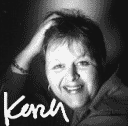 WeFixBrokenWebsites is a small company. Really it’s mostly just me. I have some colleagues who I trust to help when I can’t figure something out. But if you work with me, you’ll work with me. I answer the phone when you call. I read your emails. And if something’s not right, I fix it.
WeFixBrokenWebsites is a small company. Really it’s mostly just me. I have some colleagues who I trust to help when I can’t figure something out. But if you work with me, you’ll work with me. I answer the phone when you call. I read your emails. And if something’s not right, I fix it.
Writing for the web is different than writing for you high school English teacher. Read more about that here.
Here is a list of standard pages you’ll need when you’re starting work on your website.
These will be specific to you and your company. Do you have:
How will those things be included in your top level navigation? Definitely pick a short descriptive name for each. The longer the name, the wider the navigation link. So you’ll run out of room pretty quickly if your navigation is across the top of your page. Keep that list of links to not more than 8 or 9 links.
While this information is important, it’s not the stuff most people will start off looking for on your website, so include links to these pages in a footer that shows at the bottom of each page.