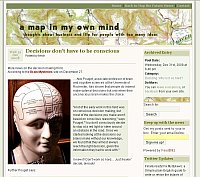People with their own businesses ought to have an email address that encourages correspondents to think of them in a professional manner, NOT an address that advertises someone else!
Who the heck is FamousPerson@aol.com or @gmail or @anywhere-but-my-domain.com?
Disclaimer: I wrote the main of this article about using a custom email address back in 2006 at my blog at MaptheFuture.com But I keep referring people to it, so it must still be relevant. And it also makes more sense to find this info on a site about websites and marketing than on one for coaching people with too many ideas. So please forgive me the plagiarism of my own work.
It has generally bugged me when otherwise seemingly professional business people use an email address at someone else’s domain. If you actually work for AOL or MSN or even GOOGLE, then, even if you think the address is cheesy, you’re sorta stuck with it.
But people with their own businesses ought to have an address that encourages correspondents to think of them in that professional manner. The email address you first got when you were 12 (something like flowerchild2456@hotmail*) is probably no longer appropriate if you own, say, a private investigating business. I know Lynn Levy has another address, but the published one uses her domain name. Way to go Lynn.
I had generally considered people who use free addresses to be somehow not quite “up on the low down,” if you know what I mean. FamousPerson@aol.com* just doesn’t quite ring true. I mean how famous can you be?
And if you’re just trying to be famous, seems to me you’d want something to set you apart from the 63bagillion people who use AOL or gmail or, in my opinion even worse, the address that comes from your internet provider.
Lena West, a guest blogger over at Lip-Sticking: Smart Marketing to Women OnLine ;made a great point when she said:
If you think AOL/Yahoo/MSN or any of these other companies need your help in advertising their companies, I have a bridge I want to sell you.
HA! You’re advertising AOL/Yahoo/MSN/GMAIL! You think they need YOUR money? Well, thank you very much. I know they are gonna take it and quite willingly! Do you choose to give it? Or would you rather keep it yourself?
I hadn’t actually thought about using an AOL address as advertising for someone else. I just figured people who did it were just lazy. Or worse, in my opinion, not very smart—especially for a business owner!
Lena pointed us over to Seth Godin’s post on the topic. He calls people who use free email addresses, “Lazy people in a hurry.” But guess what?! (I am so disappointed) Seth Godin, Marketing Guru Extraordinaire, has a typepad address—sethgodin.typepad.com—a free blogging platform. Oh the hypocrisy of it all!
Nevertheless, even your parents told you, “Do as I say and not as I do.” You lived to learn from them and try something new.
Get your own domain name and an email address to go with it. (I can help you with all of that.) If you can’t figure out how to change your existing mail manager to read that new address—or if you’re worried your mother won’t be able to find you, you can set the new address to forward all mail to the address you have now.
But, for goodness sakes! Advertise your own business, not those giants! Let them figure out another way to take advantage of the little guys!
—————
* These email address are PFA (Plucked from air)—Made up. I apologize to who ever might actually HAVE these addresses. Also, I send my sincere condolences.

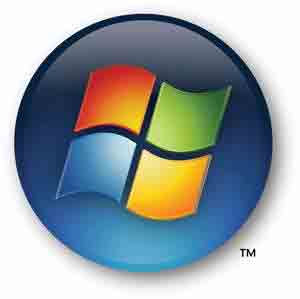 When a word document is directly imported into a WordPress site, all the formatting that is applied to your article—the italics, font size changes, bullets and numbers that make it look the way you like—come along with the content in little bits of code.
When a word document is directly imported into a WordPress site, all the formatting that is applied to your article—the italics, font size changes, bullets and numbers that make it look the way you like—come along with the content in little bits of code. Ever notice how sometimes you start thinking about something and then you see it everywhere? You know, you think you like PT Cruisers when there are none. You buy one and BAM! they’re everywhere? OK, maybe not today, but so it was when I got mine!
Ever notice how sometimes you start thinking about something and then you see it everywhere? You know, you think you like PT Cruisers when there are none. You buy one and BAM! they’re everywhere? OK, maybe not today, but so it was when I got mine!