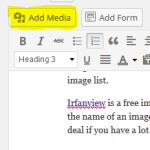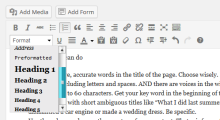There is an overwhelming amount of content to study when you’re trying to understand SEO (Search Engine Optimization)
These are my top 7 places to look for advice as presented in my talk to WordCamp Lancaster 2018
- Yoast.com
Yoast’s plugin is pretty much the definitive set up for SEO in WordPress. The website’s blog has several hundred articles on everything from SEO basics to really Technical info. And even if you don’t use the WordPress plugin, or even have a WordPress site, the information there is solid. - backlinko.com/keyword-research
There’s a great downloadable PDF of the whole article or you can just read through the content by chapters. The content includes information on long tail keywords, and SEO Content - moz.com/explorer/
Moz.com used to be SEOmoz way back in the dark ages of the internet. The site has several free SEO tools. Probably the easiest is the Keyword Explorer. Some of the tools are free and some have 30 day trials. - wordtracker.com has a 7 day free trial. After that, it’s not cheap. But if you’re starting out, looking for some general direction, it’s worth the 7 days of research
- boardreader.com Is “just” a search engine for message boards and forums. The SEO tie-in here is to find words that people use to talk about your topic. Then you can use this collection of words to search thru moz explorer or wordtracker links above
- wikipedia.com Wikipeida is another place to look for related terms on a given topic. Use the table of contents block on your topic or scan the article for other ideas on your topic
- answerthepublic.com This is my favorite.
Ask a question and the sour looking old man will give you a chart of about 50 topics relating to your question. Plus, it’s fun!
Also read:
How Little Do Users Read? Based on more than 45,000 page views: On the average Web page, users have time to read at most 28% of the words during an average visit. But 20% is more likely.
Did readers actually read a story about reading? From the Washington Post: 25% of people don’t read past the title
Here are a couple of other articles I’ve written about SEO
5 Easy Things You Can Do To Get Better Search Engine Ranking